How to Setup and Use Royal IPTV IPTV
Step 1= Download the app and open it
Step 2= Note the “mac” address on your screen, as shown in the photo
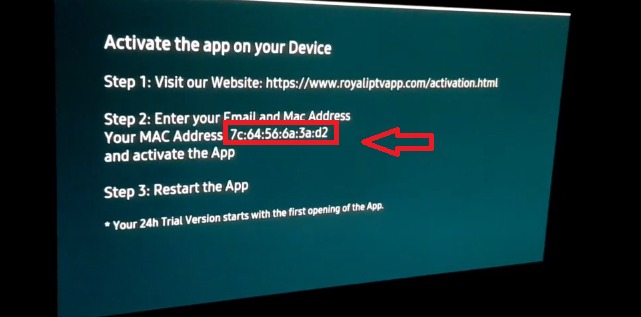
Step 3= Then go to the “playlist” loading screen that clicks the link here
https://www.royaliptvapp.com/myList.html
Step 4= Type your mac address and m3u plus link in order as shown in the picture
Note= You can delete the previous playlist from the playlist deletion section at the bottom.
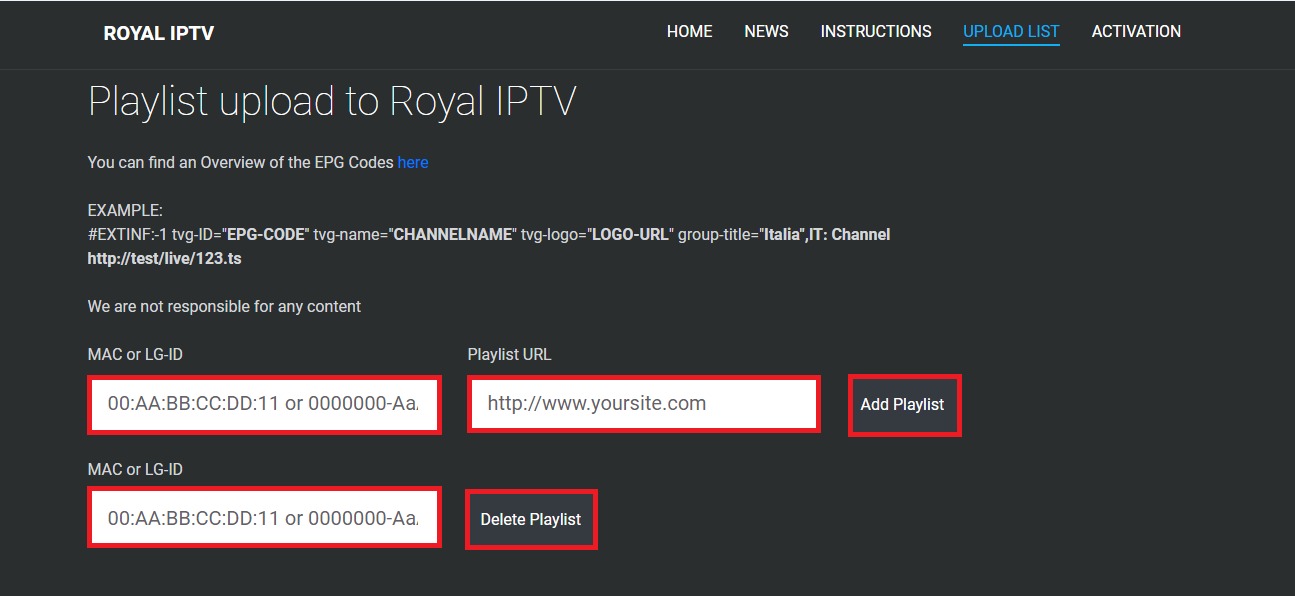
1. Installation:
- For Android Devices (Smartphones, Tablets, Android TV):
- Download the Royal IPTV app from the Google Play Store.
- Install the app and open it to proceed with activation.
- For Samsung and LG Smart TVs:
- Access the respective app stores on your TV (Samsung Smart Hub for Samsung TVs and LG Content Store for LG TVs).
- Search for “Royal IPTV” and install the app.
- For Amazon Fire TV/Stick:
- Due to the app’s unavailability in the Amazon Appstore, sideloading is necessary.
- Enable “Apps from Unknown Sources” in your device settings.
- Use a downloader app to install the Royal IPTV APK.
2. Activation:
- Obtain Activation Details:
- After installation, open the app to find your unique MAC address displayed on the screen.
- Activate via Website:
- Visit the Royal IPTV Activation Page.
- Enter your MAC address in the provided field.
- Complete the activation process as instructed.
3. Adding IPTV Playlist:
- Access Playlist Upload:
- Navigate to the Playlist Upload Section on the Royal IPTV website.
- Upload Playlist:
- Enter your MAC address.
- Paste the M3U playlist URL provided by your IPTV service provider.
- Click “Add Playlist” to upload.
- Refresh App:
- Return to the Royal IPTV app on your device.
- Press “0” on your remote control to reload the application and import the channels.
4. Using Royal IPTV:
- Navigating Channels:
- Open the Royal IPTV app.
- Browse through the available channels organized by categories.
- Select a channel to start streaming.
- Additional Features:
- Explore settings for personalization options.
- Utilize features like Electronic Program Guide (EPG) for schedule viewing.
Important Considerations:
- Legal Compliance:
- Ensure that your IPTV service complies with local laws and regulations.
- VPN Usage:
- For enhanced privacy and security, consider using a VPN when streaming.






