How to setup IPTV on SS IPTV
Step 1 Download and open ssiptv application
Step 2 click on settings icon
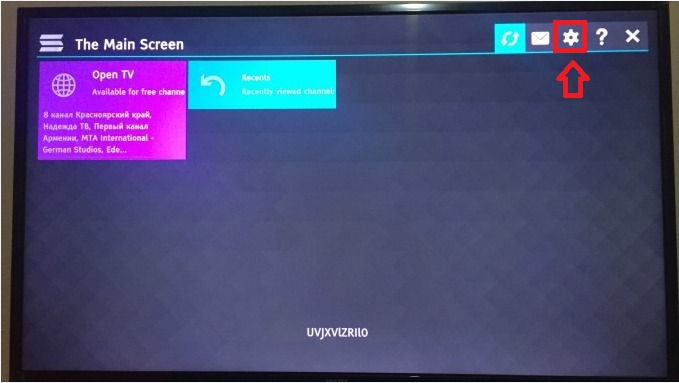
Step 3 Enter the general section
Step 4 Click on the text “Get code”. Take note of the resulting code
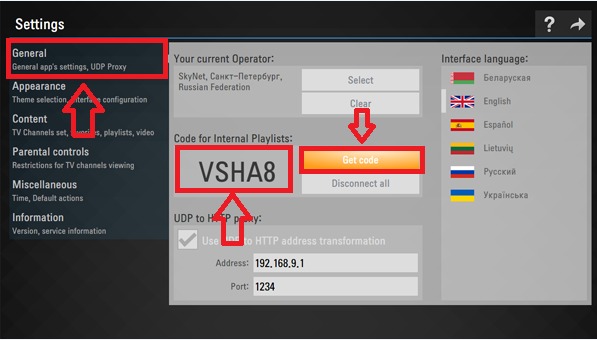
Step 5 Open the link below to install ssiptv
https://ss-iptv.com/en/users/playlist
Step 6 Write the code you received in the place shown in the picture. Then click on “Add Device”
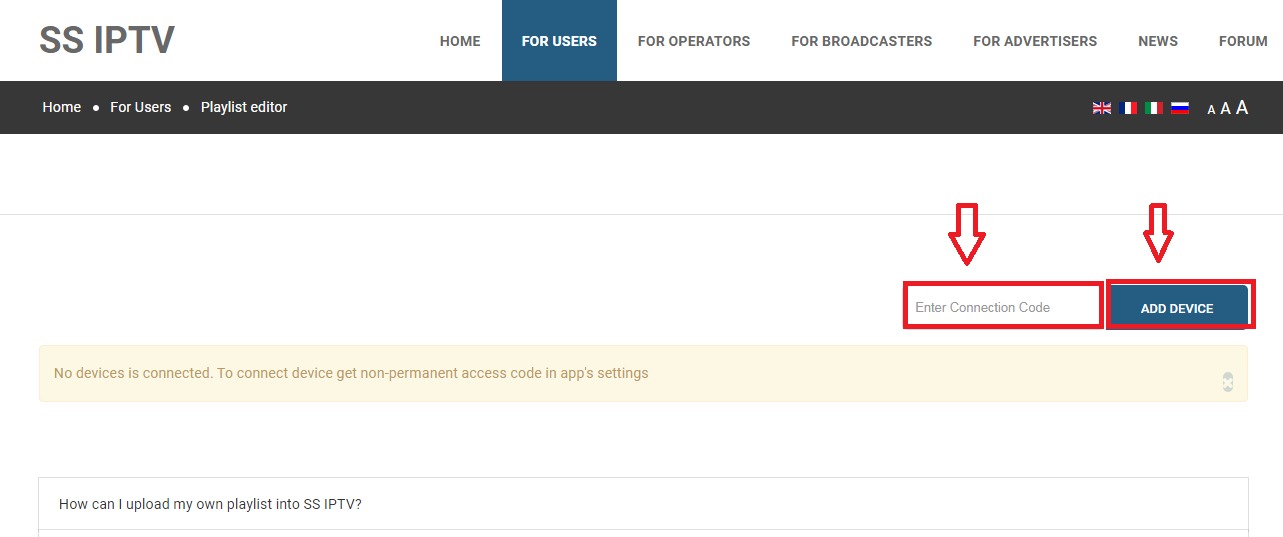
Step 7 Click on the text “External Playlists” as shown in the picture.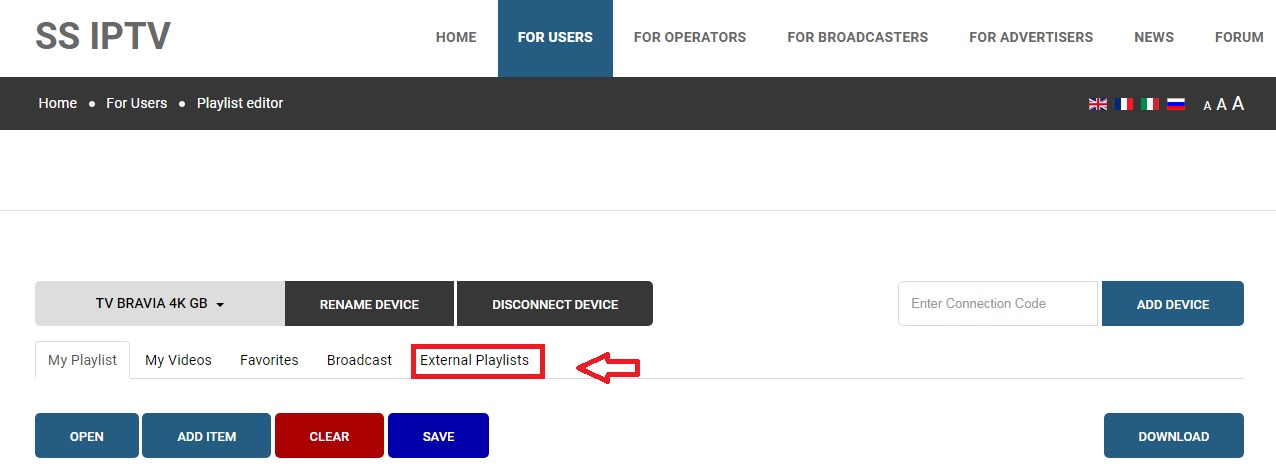
Step 8 Click on the text “Add İtem ” as shown in the picture.
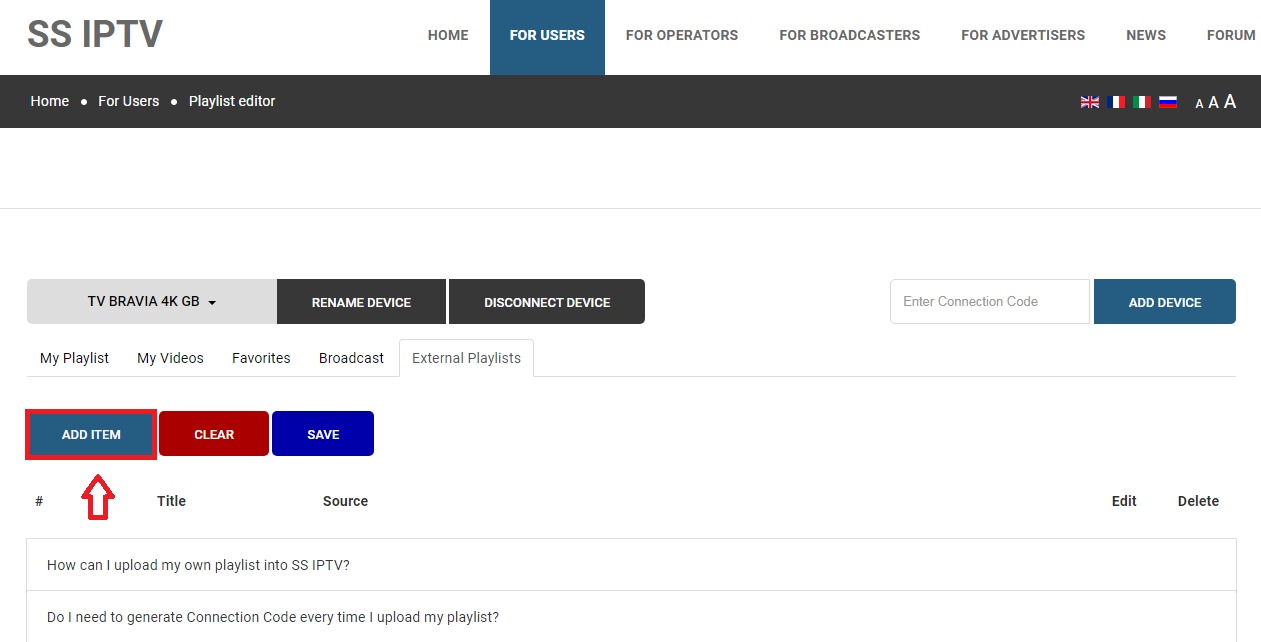
Step 9 Write “Fox Server” on the first line. Paste the m3u plus link sent to you on the line below. Then click ok.
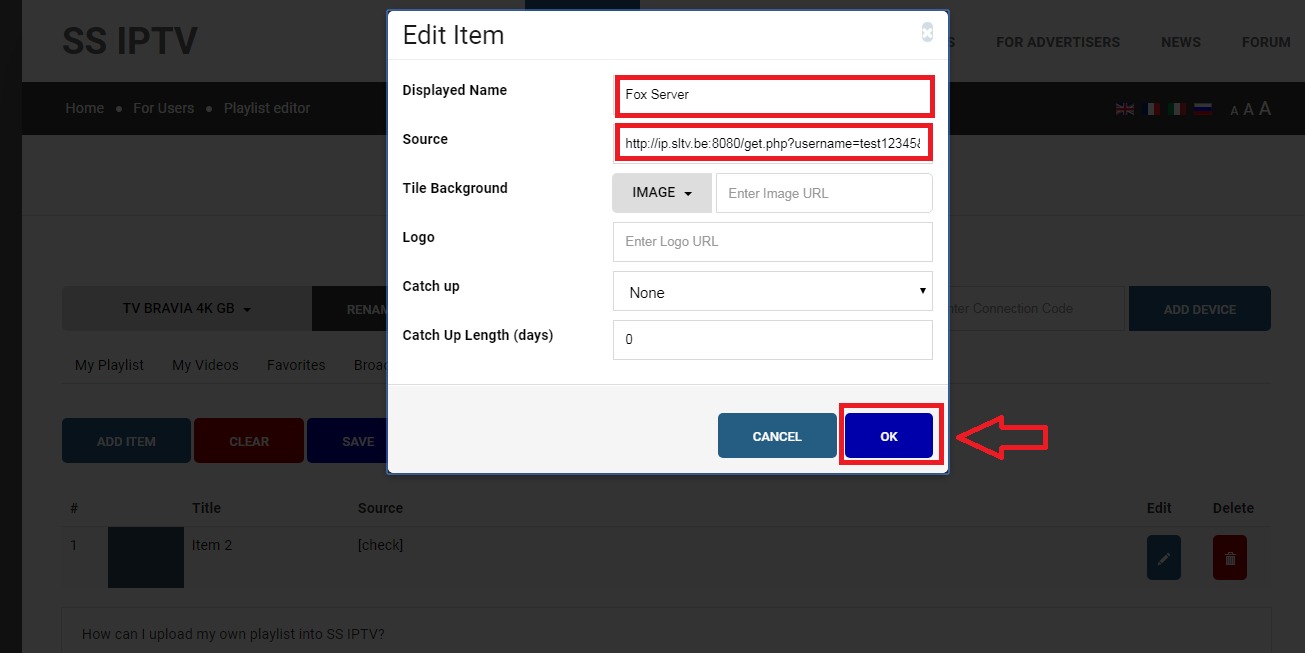
Step 10 Click “save” as shown in the picture
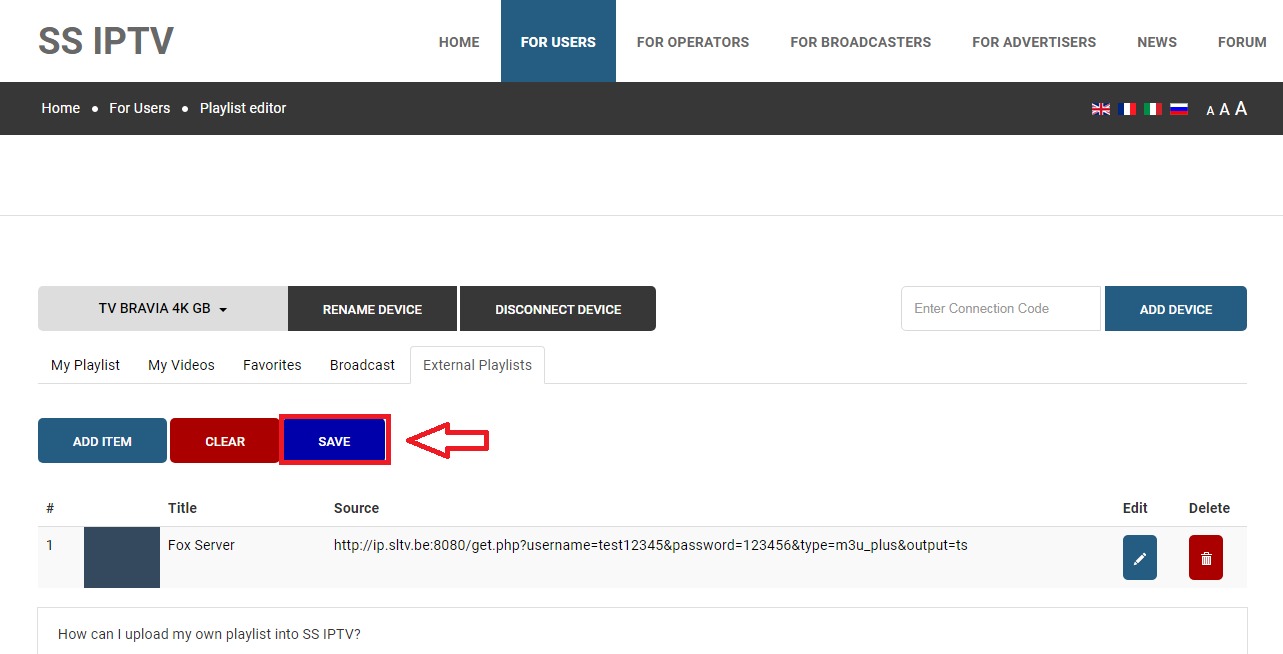
Step 11 Restart your app. Click on the text “Cosmos server” on the screen
Sure! Here’s more detailed information about the SS IPTV app:
What is SS IPTV?
SS IPTV (Smart Smart IPTV) is an IPTV app that allows you to watch live TV channels and Video on Demand (VOD) content on various smart devices. It’s compatible with smart TVs (especially LG and Samsung), Android devices, and other IPTV-supported platforms. The app is designed to be simple and user-friendly, offering access to TV shows, sports, movies, and other content from various IPTV services.
Key Features of SS IPTV:
- Device Compatibility:
- Works on LG and Samsung smart TVs (especially for models running on webOS and Tizen).
- Compatible with Android and iOS devices.
- Can also be installed on some set-top boxes and media players like Android TV boxes.
- M3U Playlist Support:
- Users can upload and use custom M3U playlists. This is the most common method for loading IPTV content, and SS IPTV supports this feature to stream live TV channels and VOD content.
- You can enter your playlist URL or manually upload a file.
- Electronic Program Guide (EPG):
- SS IPTV includes an EPG feature, which gives you a detailed TV schedule, allowing you to see what’s currently playing and what’s coming up next. This makes it easier to plan your viewing.
- VOD and Live TV:
- Watch live TV channels from around the world. You can access news, sports, entertainment, and more.
- The app also supports Video on Demand (VOD), so you can watch movies and TV series on demand, provided the IPTV service supports this feature.
- Customization:
- SS IPTV allows you to customize the app’s interface to better suit your preferences. You can organize channels, change themes, and rearrange content for an improved viewing experience.
- Users can create multiple playlists and switch between them based on their preferences or region.
- Subtitles Support:
- Some versions of SS IPTV support subtitles, allowing you to view content in different languages if the channel or video supports it.
- Parental Controls:
- You can enable parental controls to block certain channels or content, making the app safer for family use.
- No Registration Required:
- Unlike some other IPTV apps, SS IPTV does not require you to register. You only need to upload or enter your IPTV playlist (M3U URL) to start watching.
- Supports External Media Players:
- If you prefer using an external media player (such as VLC), SS IPTV offers integration with these players to allow playback of streams.
How to Use SS IPTV:
- Download and Install the App:
- You can download the SS IPTV app from the LG Content Store for LG smart TVs, or the Samsung Smart Hub for Samsung smart TVs.
- For mobile devices, you can download it from Google Play or Apple App Store.
- Upload Your M3U Playlist:
- Once the app is installed, you’ll need to upload an M3U playlist, which is usually provided by your IPTV service provider.
- You can either enter the URL of your M3U playlist or manually upload a file.
- Navigate the Interface:
- After uploading the playlist, you can start browsing through the channels, films, and series available in your M3U playlist.
- Use the EPG to see what programs are available and schedule your viewing accordingly.
- Streaming and Watching:
- Once everything is set up, you can start streaming content directly on your TV or mobile device.
- You can switch between live channels and VOD content as needed.
- Customization and Preferences:
- Adjust your settings by customizing the layout, channel order, and more to suit your personal preferences.
- Enable features like parental controls if required.
Pricing:
SS IPTV is free to download, but it requires an M3U playlist from an IPTV service provider. The cost depends on the provider you choose, as some providers offer free playlists, while others charge a subscription fee.
Advantages of SS IPTV:
- Wide Compatibility: Works on multiple devices (Smart TVs, Android, iOS, and more).
- Simple Setup: Easy to upload playlists and start streaming content.
- Customizable: Offers flexibility to organize channels and personalize your viewing experience.
- No Account Required: You don’t need to register or create an account to use the app.
Disadvantages of SS IPTV:
- Requires IPTV Service Subscription: The app is only as good as the IPTV service providing the M3U playlist. If your IPTV service goes down or if the playlist becomes unavailable, your content may be interrupted.
- Limited Built-in Content: Unlike some other apps that come with pre-built channels, SS IPTV requires users to provide their own playlist for access to live TV channels and VOD content.






