How to setup IPTV on Set IPTV
Set iptv application has a 7-day trial period. Then he asks you to pay once
Step 1 Download and open Set iptv application
Step 2 Make a note of the ‘MAC Address’ which is displayed on the screen.
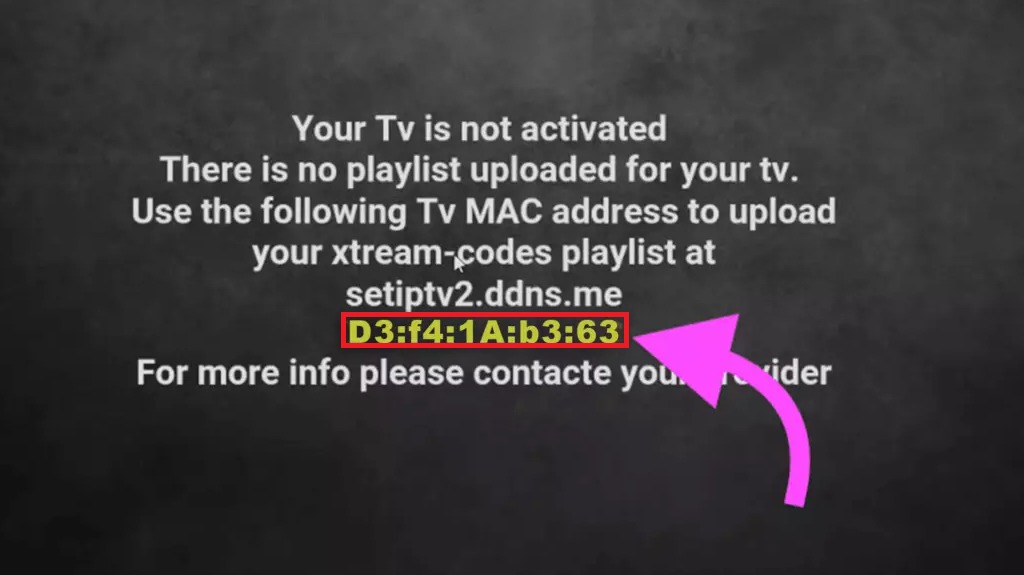
Step 3 Click the link to go to the set iptv setup page
https://cms.manage-setiptv.com/set.app
Step 4 Type your mac address in the section shown in the picture

Step 5 To the place shown in the picture above paste the m3u plus link sent to you
Step 6 Click on ”Send”
Step 7 Restart your application
Sure! Set IPTV is an app designed to allow users to watch IPTV (Internet Protocol Television) channels on various devices such as smartphones, smart TVs, and streaming boxes. Here’s some more detailed information about Set IPTV:
Key Features:
- Device Compatibility:
- Works with Android, iOS, and Smart TVs (Samsung, LG, etc.).
- Supports devices like Amazon Fire TV, Roku, and Android TV boxes.
- User Interface:
- Simple and easy-to-navigate interface, allowing you to quickly access your IPTV channels, VOD (Video on Demand), and other content.
- M3U Playlist Support:
- Allows users to load custom M3U playlists, which is typically how IPTV service providers deliver their content.
- Users can add both live TV channels and VOD content through these playlists.
- Live TV and VOD:
- Access to live TV channels, movies, and TV shows.
- Allows for streaming in high definition, including 4K, depending on your device and internet connection.
- EPG (Electronic Program Guide):
- Provides an on-screen program guide that shows what’s currently playing and what’s up next on your IPTV channels.
- Parental Controls:
- You can set parental controls to restrict access to certain content or channels, making it family-friendly.
- Multiple Playlist Support:
- Set IPTV allows you to manage multiple M3U playlists, so you can organize content from various sources.
- Customization:
- You can customize the app’s interface by choosing different themes and layouts to make your viewing experience more enjoyable.
How to Use Set IPTV:
- Install the App:
Download and install the Set IPTV app from the Google Play Store or Apple App Store, or use it on a compatible smart TV. - Add Your M3U Playlist:
Once installed, you’ll need to add your IPTV provider’s M3U playlist to start watching channels. This can be done by entering a URL or uploading the playlist file. - Stream Content:
After adding the playlist, you can start streaming live TV channels and other content. The app also supports VOD for movies and TV series. - EPG Access:
View the schedule of programs using the EPG feature, so you can plan your watching in advance. - Enjoy:
Sit back and enjoy a variety of TV shows, movies, sports, and more from your IPTV provider!
Pricing:
The Set IPTV app is often free to download, but to use it, you typically need to subscribe to a valid IPTV service that provides you with the necessary M3U links.






